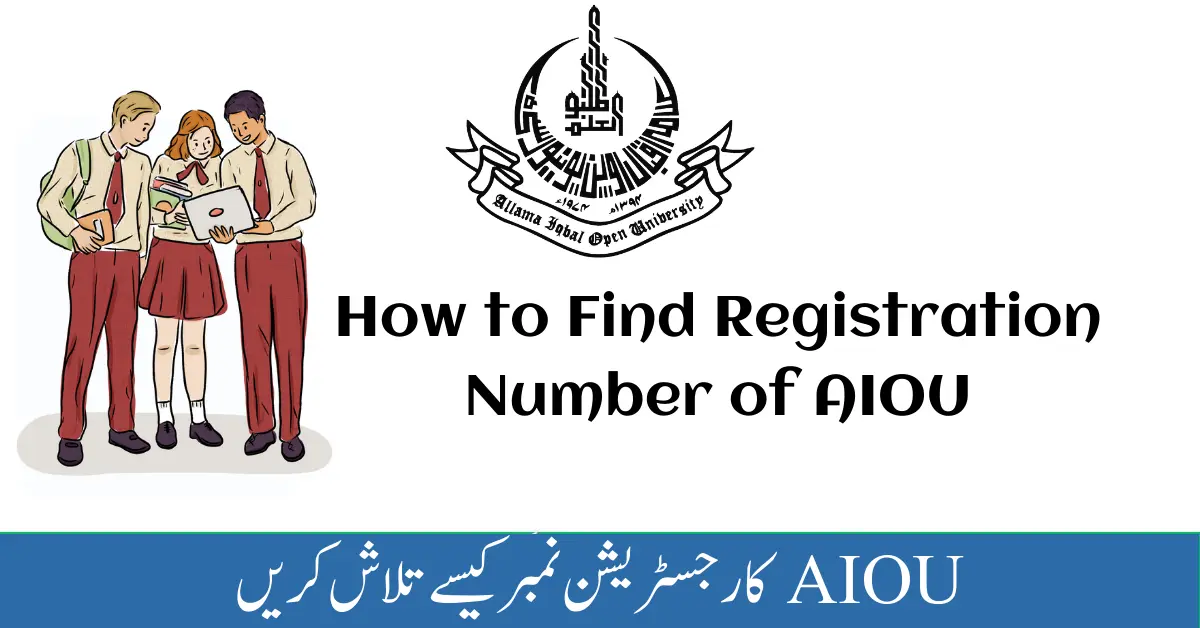Allama Iqbal Open University (AIOU) registration number is issued to enroll a student for identification of student by the university. This number in any academic setting represents the key to opening the doors to all course registration, examination enrolment, checking results, and obtaining official documents. Dismissing or forgetting your AIOU registration number is certainly not a gigantic ordeal since there are a few different ways to get back your AIOU registration number.
1. Must Read Your Admission Confirmed Message
The simplest way is to search the registration confirmation approval message sent to your cellular no or email address when you entered. This message generally has your registration number and other important things.
2. Utilize the AIOU Website:
Following are some of how an applicant can find his registration number from the official website of AIOU:
Admission Confirmation Page:
- Go to the AIOU website: https://www.aiou.edu.pk/
- Find and click on the “Admission Confirmation ” link, which is generally under the admission or student services media section.
- Choose your admission semester and year.
- From the program dropdown menu, select “All Programs” and “Submit.”
- In the same page, on the following page, in the filter criteria dropdown menu, select “Challan No”
- Type your challan number (given on your fee deposit slip) and click “Submit.”
- Details, including your reg number and admission status, will be shown.
Application Tracking System:
- Visit the official site of AIOU: https://www.aiou.edu.pk/
- Track Your Application on: http://adms.aiou.edu.pk/gen_search.php
- Select your Program From the Drop-down
- You can search with your form number, student name, or roll number.
- Fill in the prompt details and then click on Search. If your form was submitted successfully, your mobile number is displayed as a registration number.
3. Refer to Your Challan Form:
Your challan number can be found on the challan form you received with your prospectus and admission form. This number is required to get your registration number from the admission confirmation page on the AIOU website.
4. AIOU result history (following the link)
You can find it from your previous attempts at AIOU exams, from your result cards/transcripts. This project synopsis must be purchased using a pre-designed form that is available through the AIOU website or your regional AIOU office.
5. Helpline:
For any query, call the Helpline of Gomal University – 0966-750174 3. Contact AIOU Regional Office or Student Support:
If all these methods fail, you want to visit your nearby regional AIOU office or support number of AIOU. They guide you through getting a registration number using your personal info (name, father’s name, CNIC, etc.).
Additional Tips:
- Please save your AIOU registration number for future use
- Feel free to visit your AIOU authorities to get your registration number online. They are there to assist you.
- After reading these detailed instructions, I hope you will easily find your AIOU registration number. This is important for your academic path with AIOU so save it in your records.